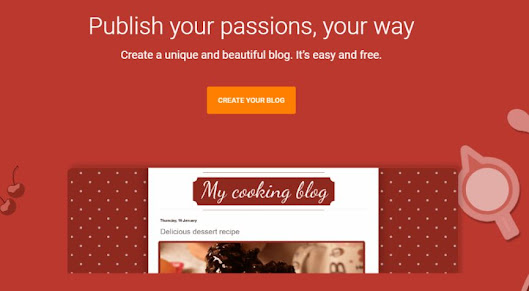 |
| How to create a blog on blogger |
Creating a Free Blog on Blogspot is not difficult, It Only Takes a Few Minutes
To create a blog, there are many things that can be seen in several articles on the internet. There are two well-known platforms for creating a blog, namely WordPress and Blogspot.
However, there are still many platforms that can be used to create blogs, not only WordPress and Blogspot. But mostly WordPress and Blogspot, two blog platforms that are currently widely used.
But this time we will discuss creating a blog with Blogspot.
How to Create a Blog on Blogspot
Follow the tutorial to create a blog on blogger.com for beginners who want to create a blog.
- The first step that must be done, you must have a Gmail account first to register a Gmail account.
- Open the site www.blogger.com
- Click "Create Your Blog"
- Next, you will be asked to log in, use the Gmail email that you have.
- Next, fill in the column title for your blog. This will be the name of your blog, but you can change it after the blog creation process is complete.
- Then fill in the blog URL address. This will later be the name of your blog URL, for example, sipledi.blogspot.com.
- Fill in the blog name profile with your name, and click the finish button. And you've finished creating a blog on Blogspot.
What you have to do next is create article posts, adjust the appearance of the front page of the blog, perform optimization with SEO (Search Engine Optimization) by adjusting the meta description. And you also have to link your blog to Google Search Console, so that it will be linked with Google Analytics.
Before starting to write articles, there are a few more things you should think about, namely:
1. Using an Attractive Custom Blog Template
By default, Blogspot itself has provided several blog templates that can be used for free. In 2021, Blogspot has provided several new, minimalist, and elegant themes. And all can be used for free.
However, many Bloggers argue that the theme from Blogspot still does not meet the criteria of a professional blog. Many Bloggers look for custom templates from developers or other blog template providers. Which has a more attractive and professional appearance.
But for beginner Bloggers, try looking for templates from developers that support Google Adsense ad slots, SEO Friendly, have high loading speeds, and are mobile-friendly.
2. Optimize Image
To make your blog more attractive, you can use images as blog optimization. So that the appearance of the blog is more attractive. Use images/photos in a balanced way, so that readers don't feel bored being on your blog.
3. Take advantage of the Blog Sidebar Widget
This is one of the things that can make your blog look attractive. Widget elements that you place on your blog, will make your blog look more attractive. You can place widgets as you wish.
Widgets that you can choose from such as popular posts, recent posts, social media widgets, author profiles, email subscriptions, and many more.
You can place this widget in the sidebar. Adjust the composition of the sidebar with the number of articles on the homepage. The length of the downward widget corresponds to the number of posts on the blog home page.
4. Create a Blog Logo
A logo can be a symbol to introduce a brand or another. Likewise with blogs, so that blogs are more easily recognized. Create a logo for the blog.
Creating a logo is very easy if you are a design expert. You can make your own logo. But if you can't, you can create a logo online for free. Or you can use a logo creation service for your blog.
That's how to create a Free Blog on Blogspot. It's not difficult and only takes a few minutes.
Tags:
Blogger